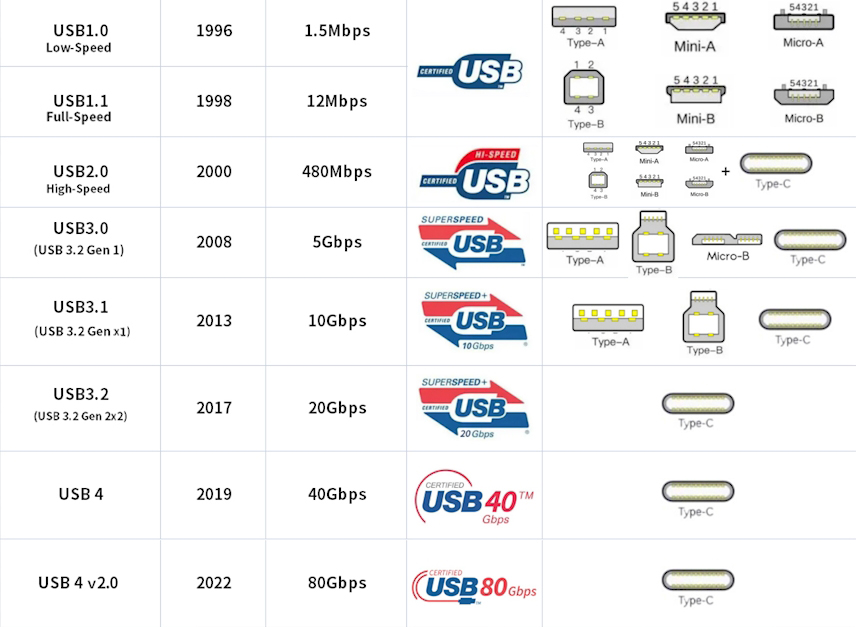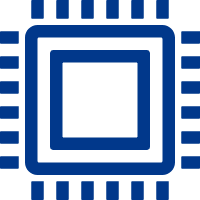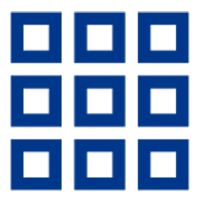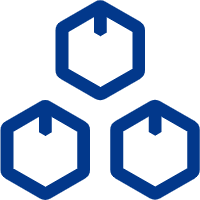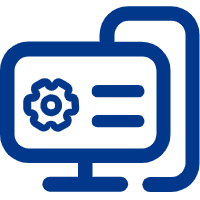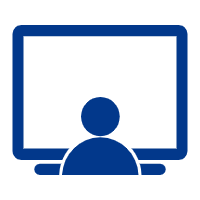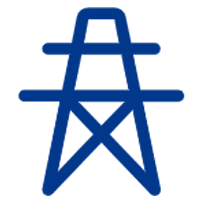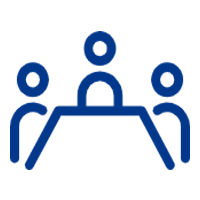The knowledge related to USB has always been a problem that many friends are troubled by. There are many interfaces, standards, and names, so how should we distinguish them? Today we will sort it out for everyone.

First, let's have a quick question and answer. Which of these four interfaces are USB?
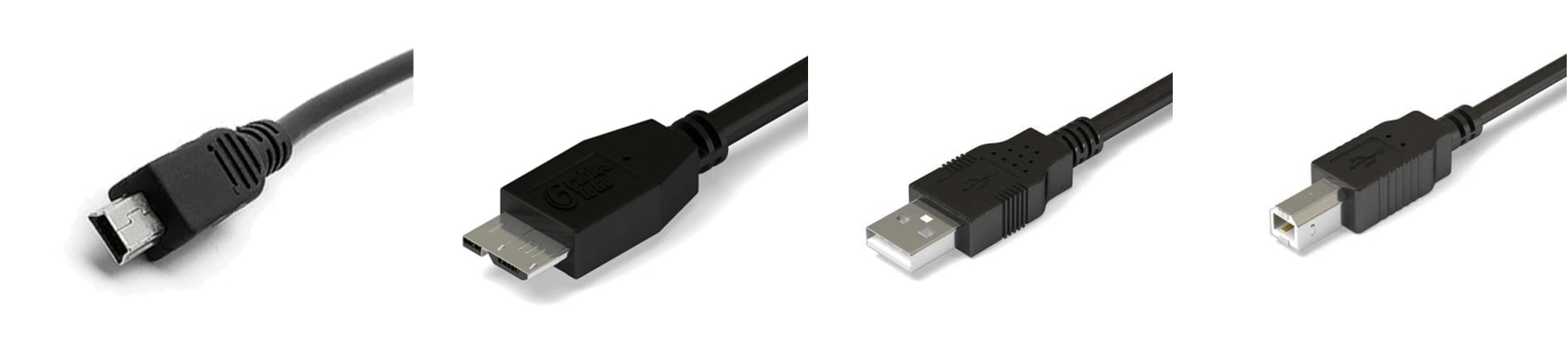
The answer is, they are all.
USB (Universal Serial Bus) is a technical specification for input-output interfaces introduced by multiple companies such as Intel in 1996. Its purpose was to create a universal standard to replace the dazzling variety of interfaces on devices such as hosts.
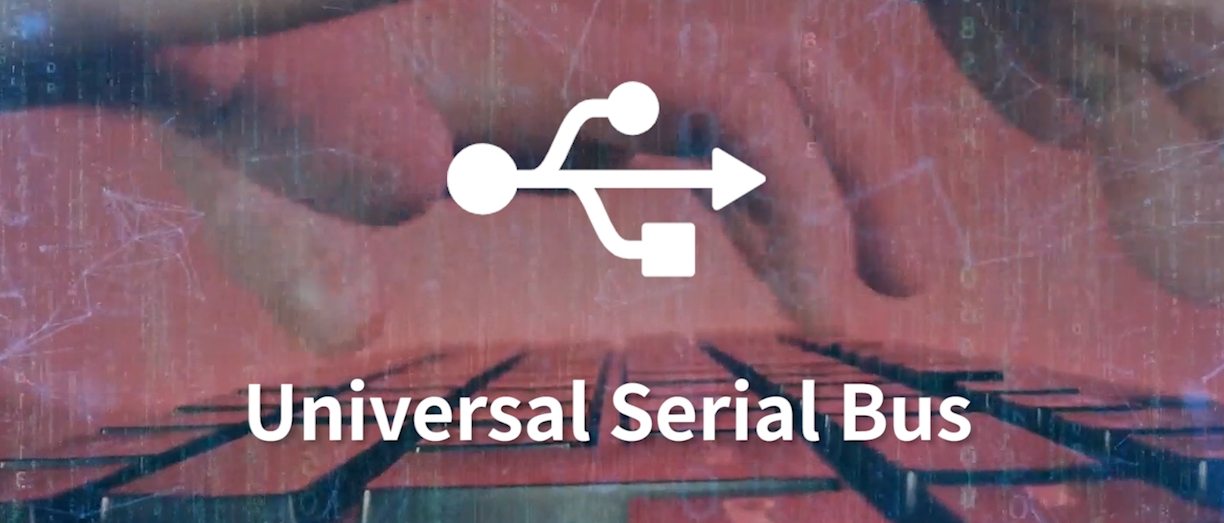
Although it went through a difficult period of popularization, USB finally fulfilled its original mission and went through multiple versions such as USB 1.1, USB 2.0, 3.0, 3.1, 3.2, and three name changes in its subsequent development.
These different versions and name changes have made the types of USB complex. Let's start with naming.
USB underwent three name changes in 2003, 2013, and 2019 respectively. For the first time, USB 1.0, 1.1, and 2.0 were unified, and these names have been used to this day; The second change was made to USB 3.0 and 3.1, but it didn't last long. Later, USB 3.2 was released, so for the third time, USB 3.0, 3.1, and 3.2 were uniformly named again, forming the version we see now.
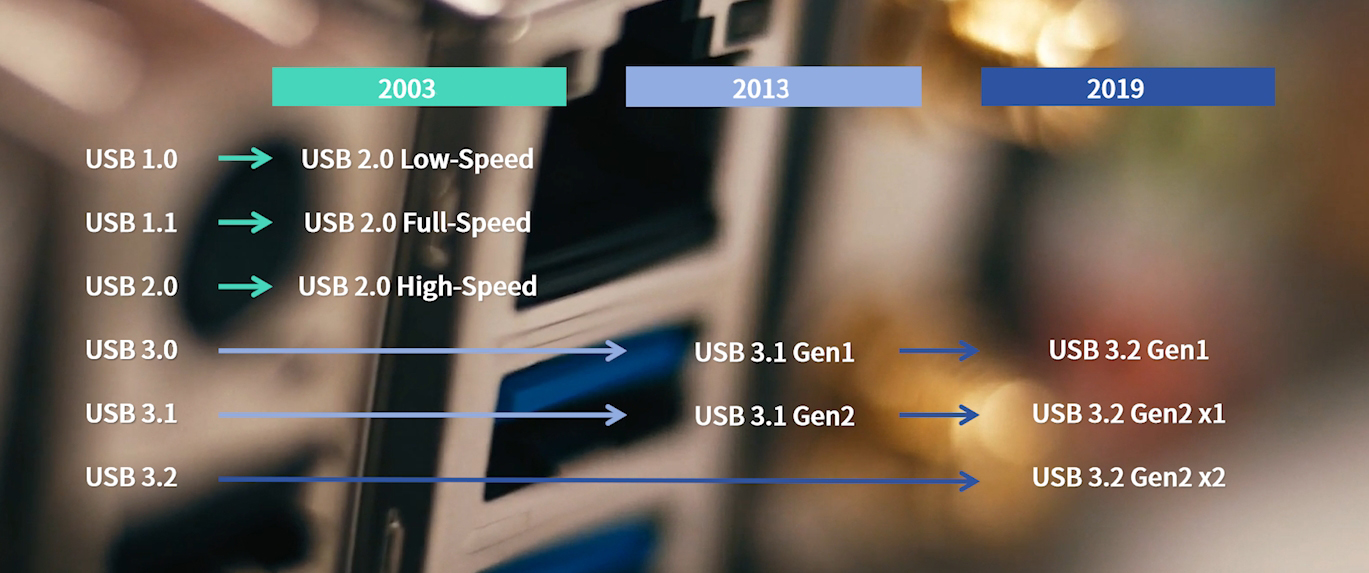
It is worth mentioning that the latest version currently available is USB4 (2019), and as it has not yet been widely implemented, we will not provide it as a reference. But in 2022, USB4 updated the USB4 v2.0 (Version 2.0) standard. It can be said that this name once again abandons the previous naming convention, and USB4 is also divided into half speed and full speed, with recognition difficulty increasing sharply. It is unknown whether the "renaming master" will perform another operation in a few years?
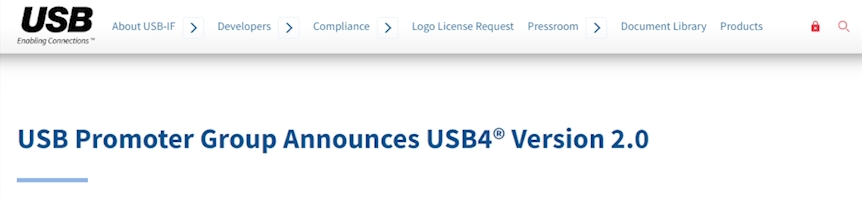
To get to the point, after discussing the names, let's talk about the interfaces. USB has a total of these various interfaces:

But in fact, it can be mainly divided into three categories, you can distinguish according to ABC or interface volume.
For example, the standard USB interface can be divided into Type-A and Type-B. Type-A is the familiar interface used for USB drives, mice, and keyboards, while Type-B is square and commonly used to connect peripherals such as printers. The blue interface is used for versions 3.0 and above.
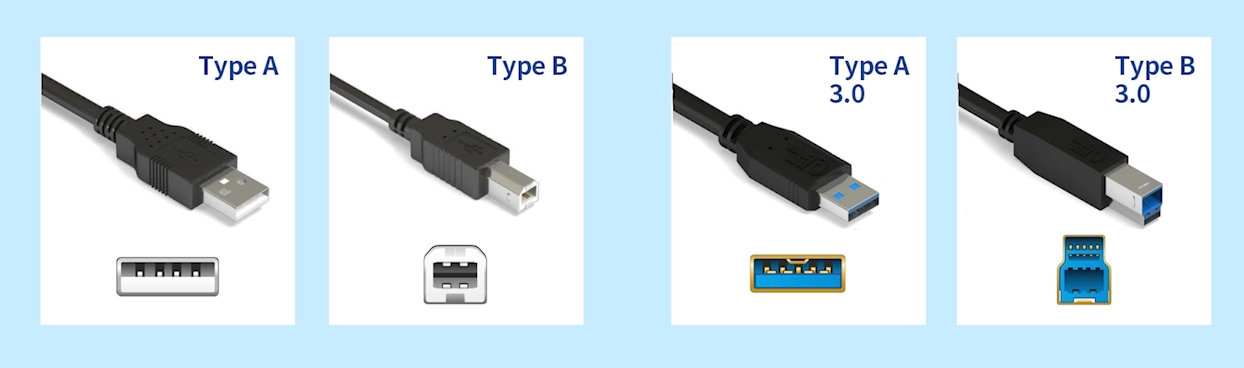
In addition to the standard interface, there is also a Mini USB interface. There are also two types, Mini-A and Mini-B, which are smaller than the standard USB interface and are used in old-fashioned MP3, MP4, radio and other devices. Due to the only 5 metal contacts in the interface, the Mini interface only supports USB 2.0 at the highest.
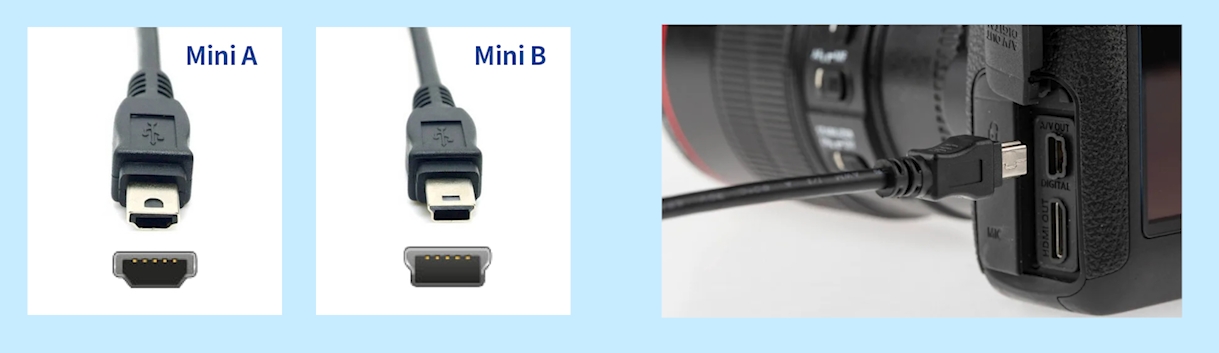
Next, there is a Micro USB interface, just like its name suggests, which is a smaller version than Mini, and it is indeed the next generation specification of Mini. Micro also has two types, AB, and Micro-B is the charging interface for our early smartphones. After the release of USB 3.0, Micro-B also underwent a facelift. If you have used a portable hard drive, the shape of this interface should not be unfamiliar to you.


The above are the complex USB A and B interfaces, followed by USB C, which is the Type-C interface. This interface is easy to remember because it only has one style. Type-C is the only interface supported by USB 3.2 and above, and USB4 version is compatible with Thunderbolt interface. In the future, Type-C may be able to unify the interface.

So what are the benefits of constantly updating and upgrading interfaces? Of course, speed is the most intuitive change. From the first generation USB 1.0 only had 1.5Mbps, to the latest USB4 v2.0, the speed has skyrocketed to 80Gbps. We have also summarized the interfaces and speeds of each generation in a table for comparison.