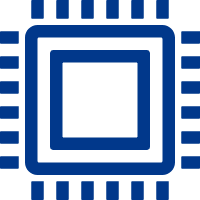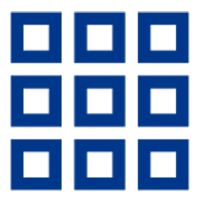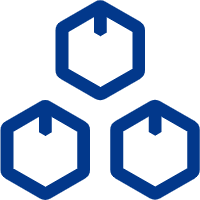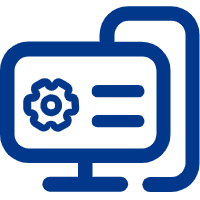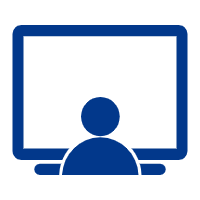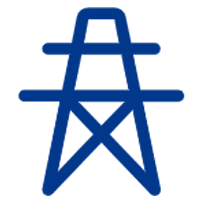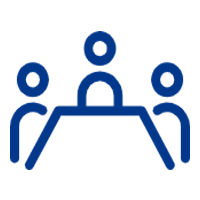Product Details
Product Overview
Visual Integrated Management Platform integrates and manages various systems, including video systems, audio systems, control systems, conference systems, and data media systems. It allows for the unified management of these systems, enabling interconnection, inter-control, and one-touch switching through preset scenarios to simplify monitoring and usage.
The system includes multiple system control modules such as audio processors, splicing processors, electrical control, wireless media, and more. These modules are synchronized for audio, video, and control signal transmission over a network-based management platform. It supports both centralized management and decentralized control, with no limit on the number of control terminals.
Key Features
l The system display interface supports complete customization, allowing for tailored adjustments based on project requirements and user preferences. It is compatible with devices of various resolutions, including personal computers, large touchscreens, tablets, smartphones, and different operating platforms.
l The system possesses compatibility and openness, supporting open APIs for integration with other systems such as video conferencing and monitoring systems. The user interface follows a Client/Server (C/S) architecture. The interface design is flexible and can be customized as needed for various resolutions.
l Customized interfaces are available based on the usage habits of different devices, including personal computers, tablets, and smartphones.
l The system features multi-level permission management, including system administrators, operation administrators, superusers, and regular users with different permission levels.
l It supports real-time signal viewing and remote control of front-end devices, including camera direction control, zoom control, aperture control, focus control, cruise scanning, preset positions, and more.
l It allows adjustments to the position, size, and layout of signal sources through software without affecting the display on the large screen. Once confirmed, the adjustments can be directly pushed to the screen for display.
l It supports scenario management and scenario bookmarking, enabling quick switching to full-screen layout applications and automatic scenario rotation. The system allows for the assignment of different permissions to various departments as needed, with each department only able to control its own input sources and display areas. Administrators can also lock and unlock specific interface functionality for macro-level control of the system collaboration.
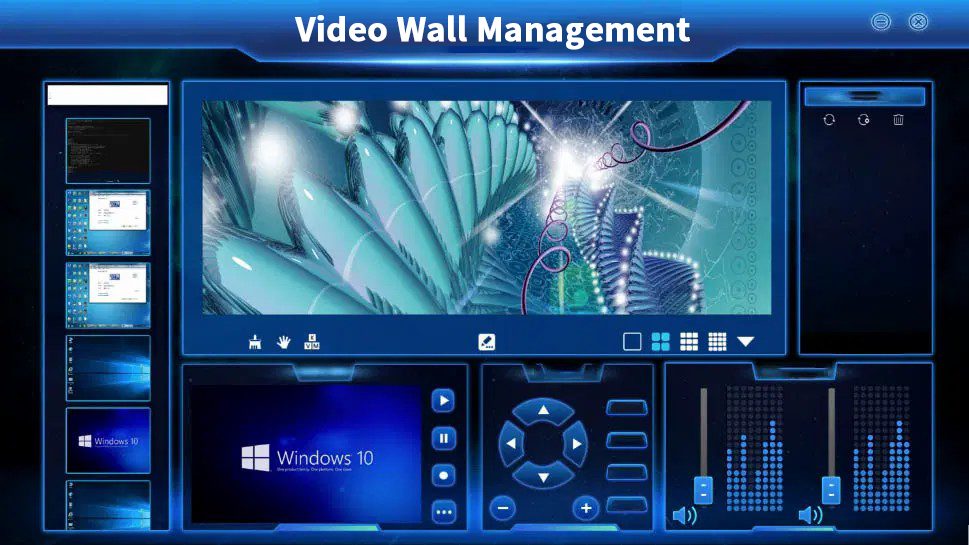
Runtime
The software supports operation on multiple platforms. On the PC side, it is compatible with Windows XP/7/8/10/11, Linux.
For the mobile APP, it is supported on Android, Surface, and iOS devices. The visual interface and functionalities of both the PC and mobile versions of the software are synchronized and identical.